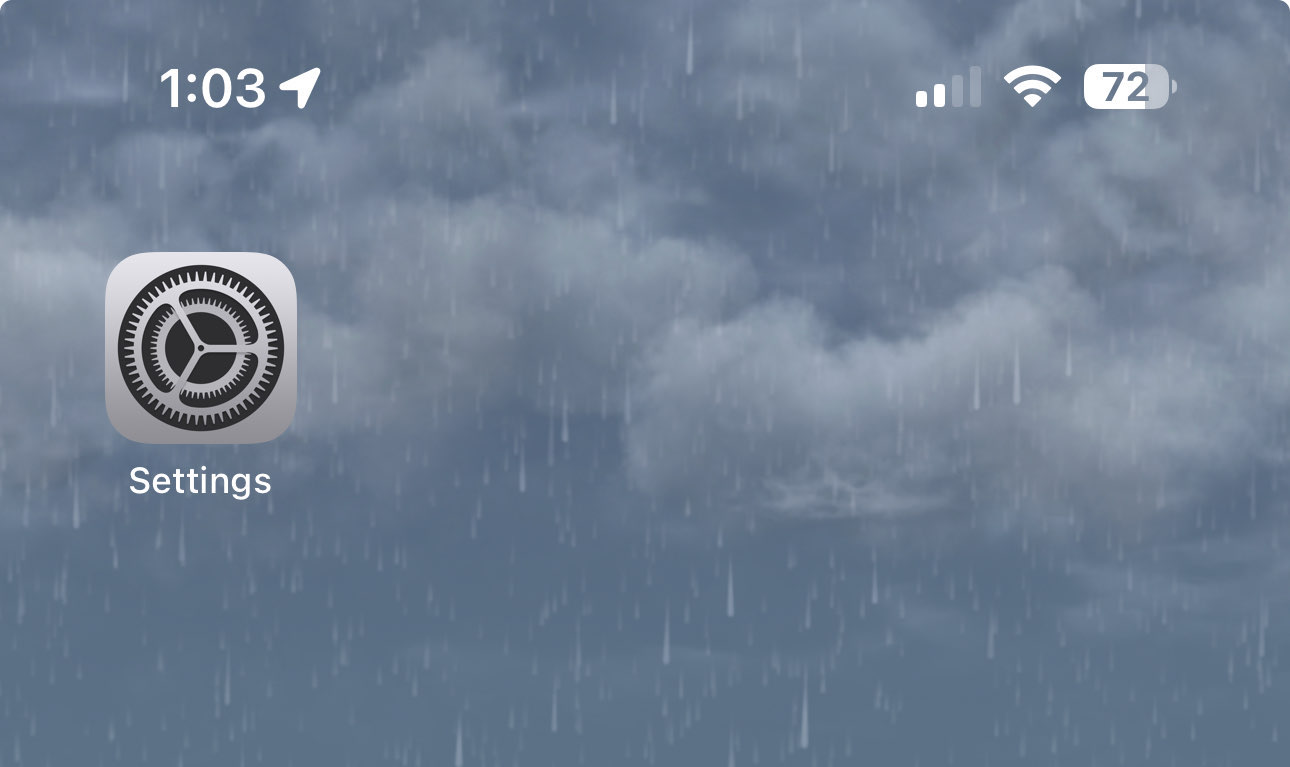
Find Settings on your iPhone
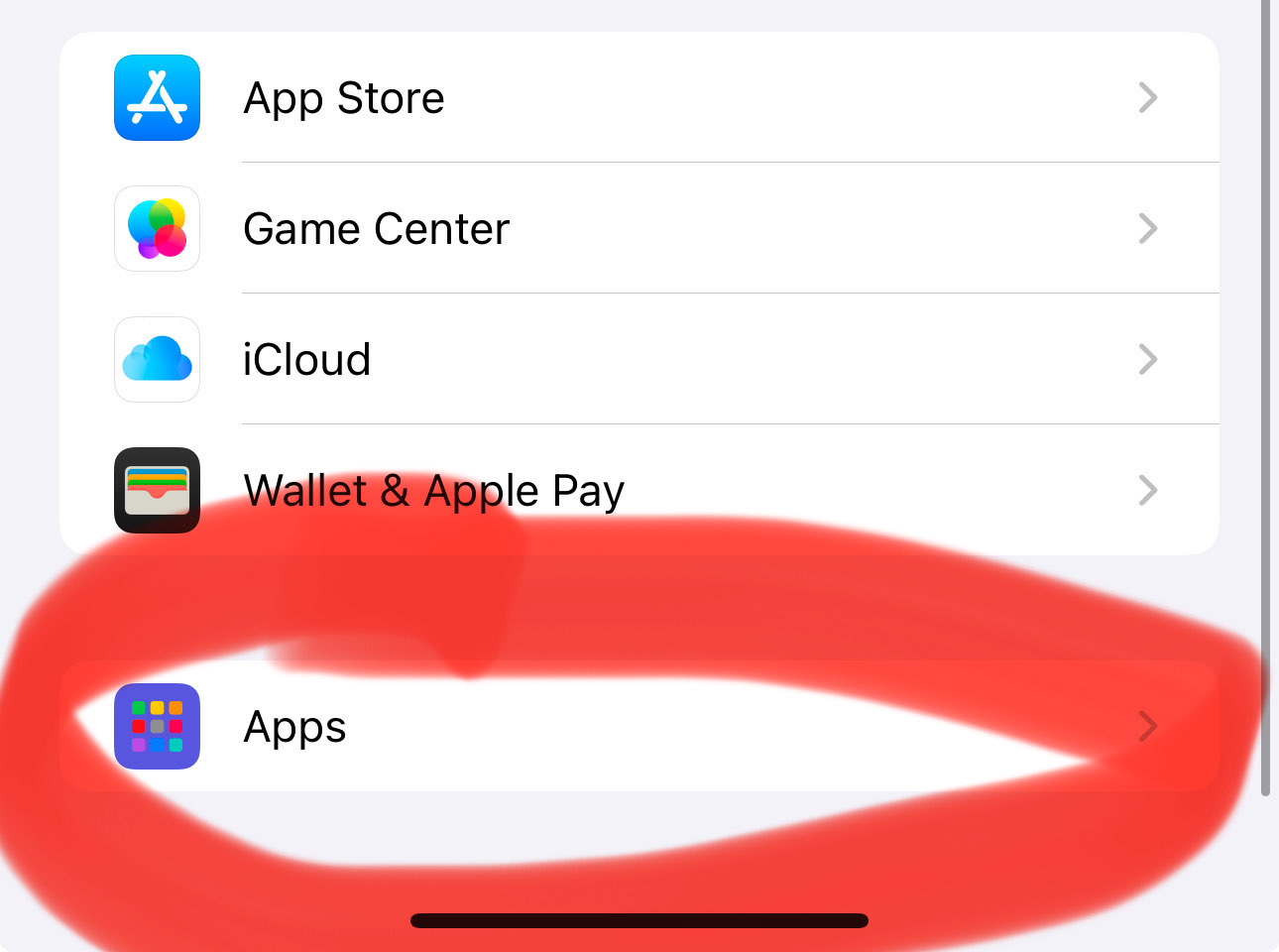
Click on Apps (Go to next step if iPhone is not on iOS18)

Click on Mail
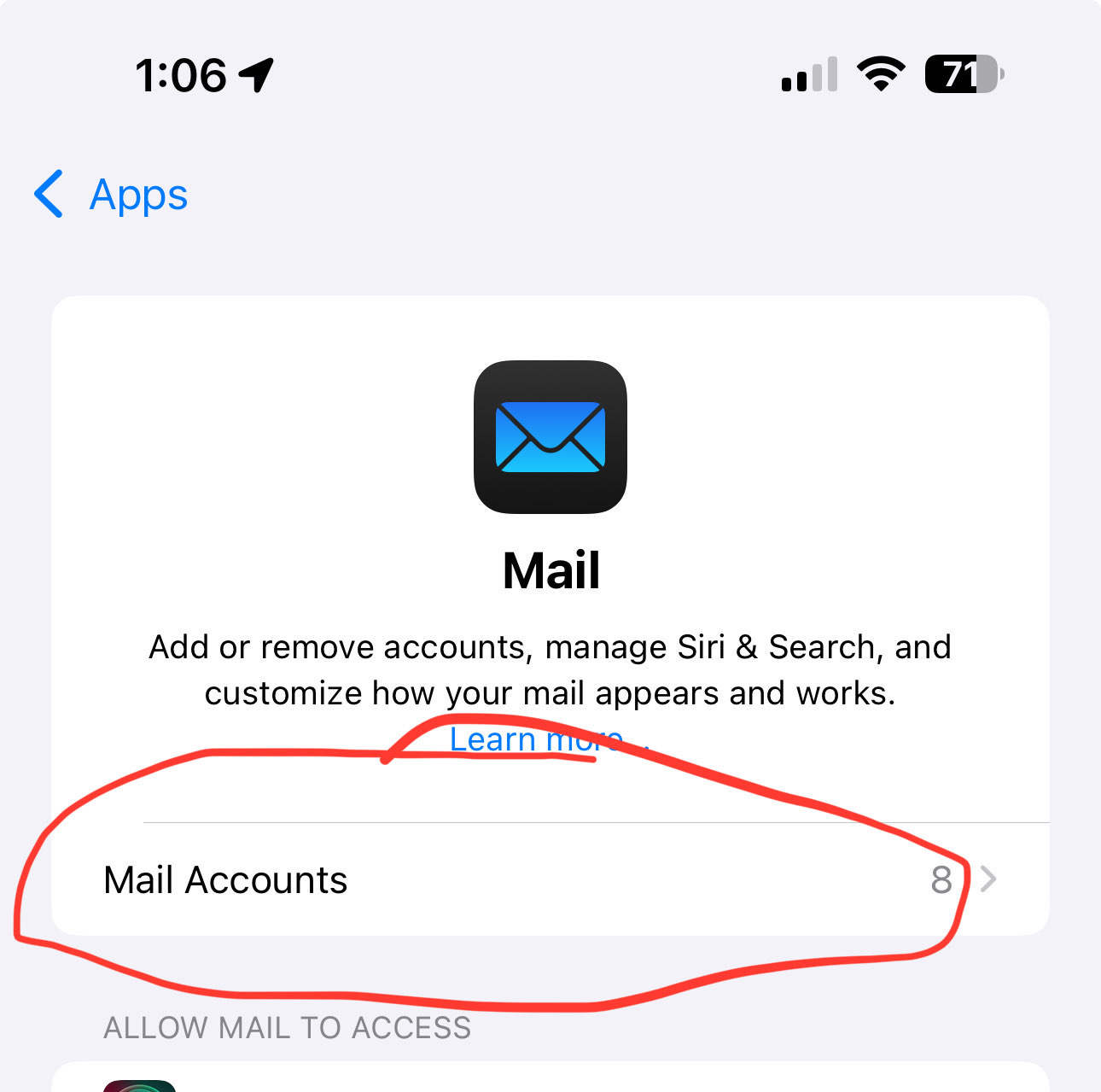
Click on Mail Accounts
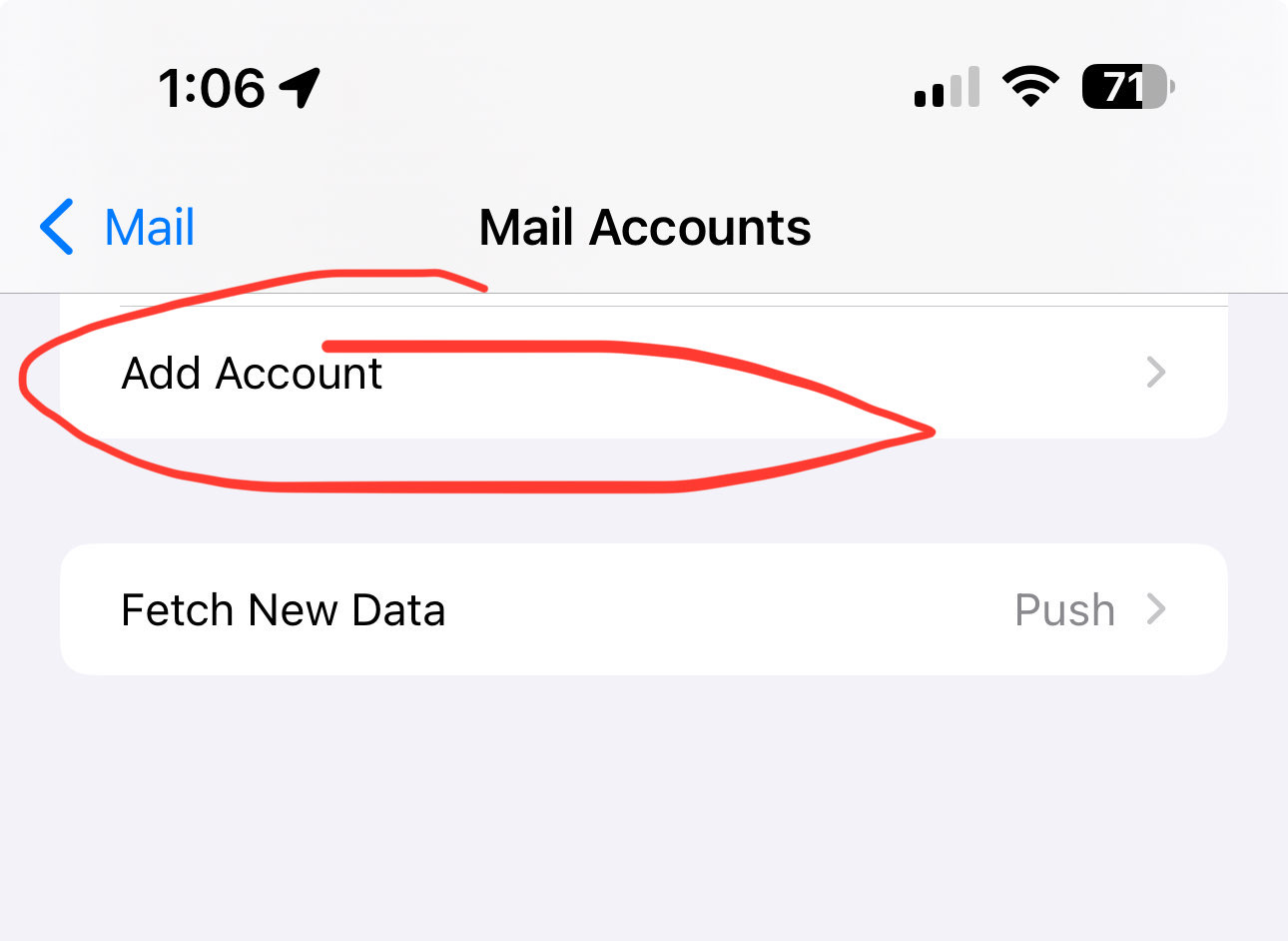
Click on Add Account
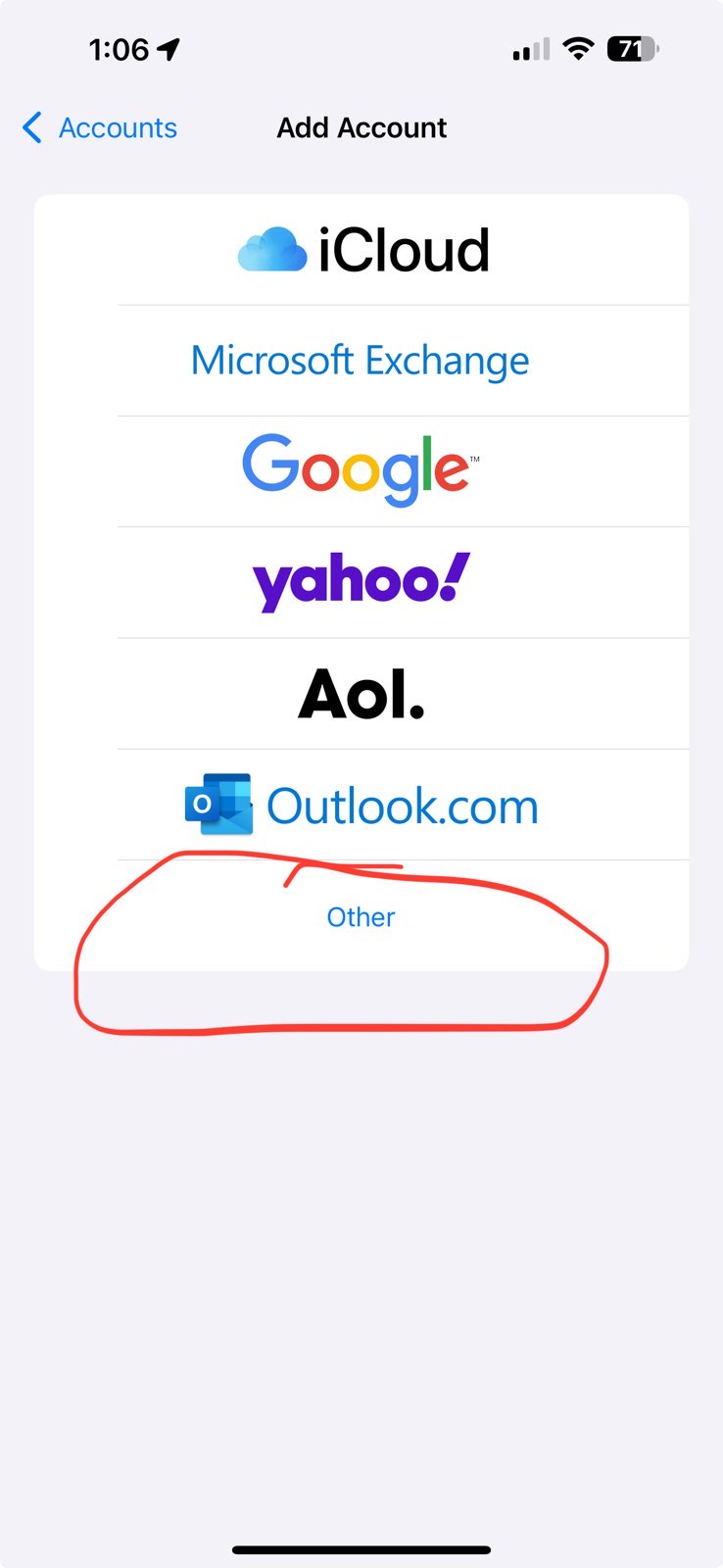
Click on other
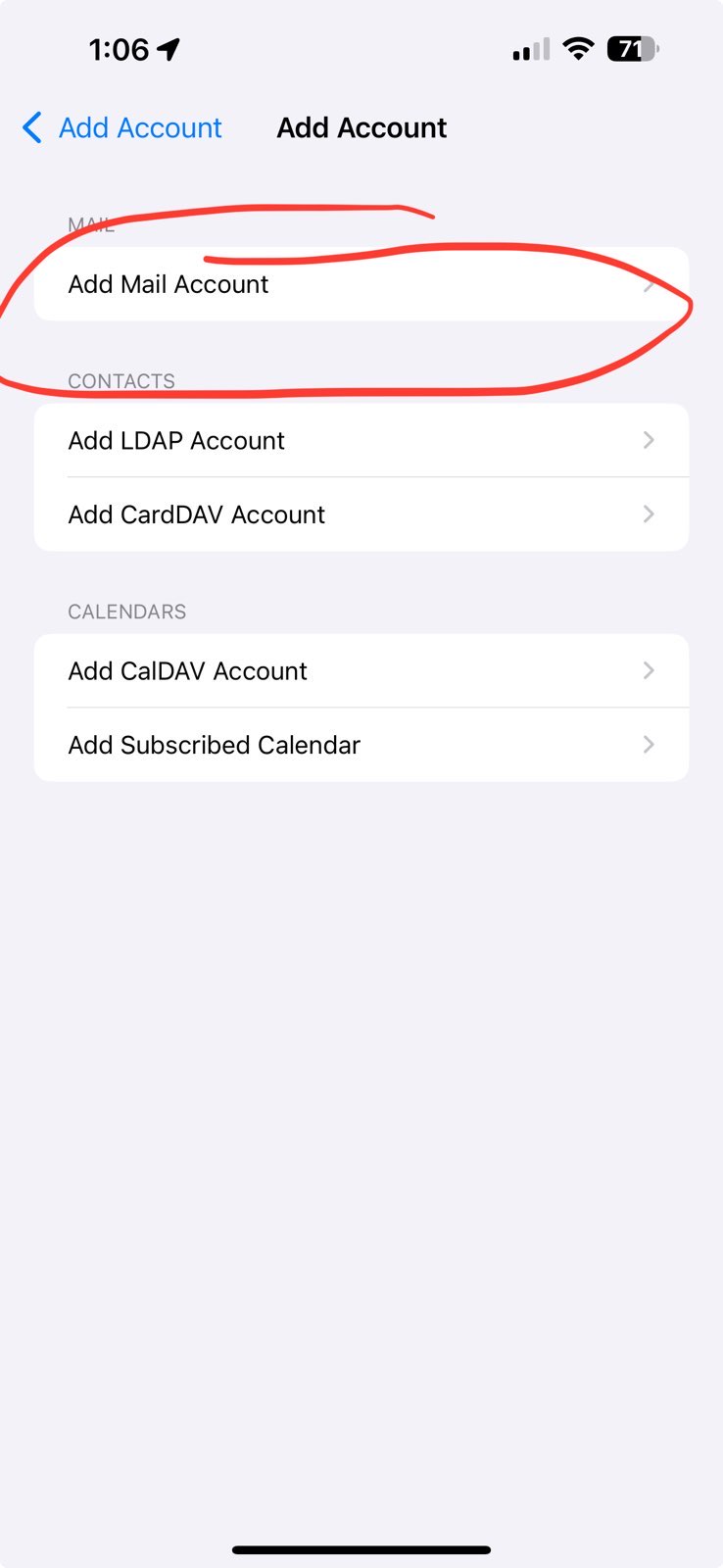
Click on Add Mail Account
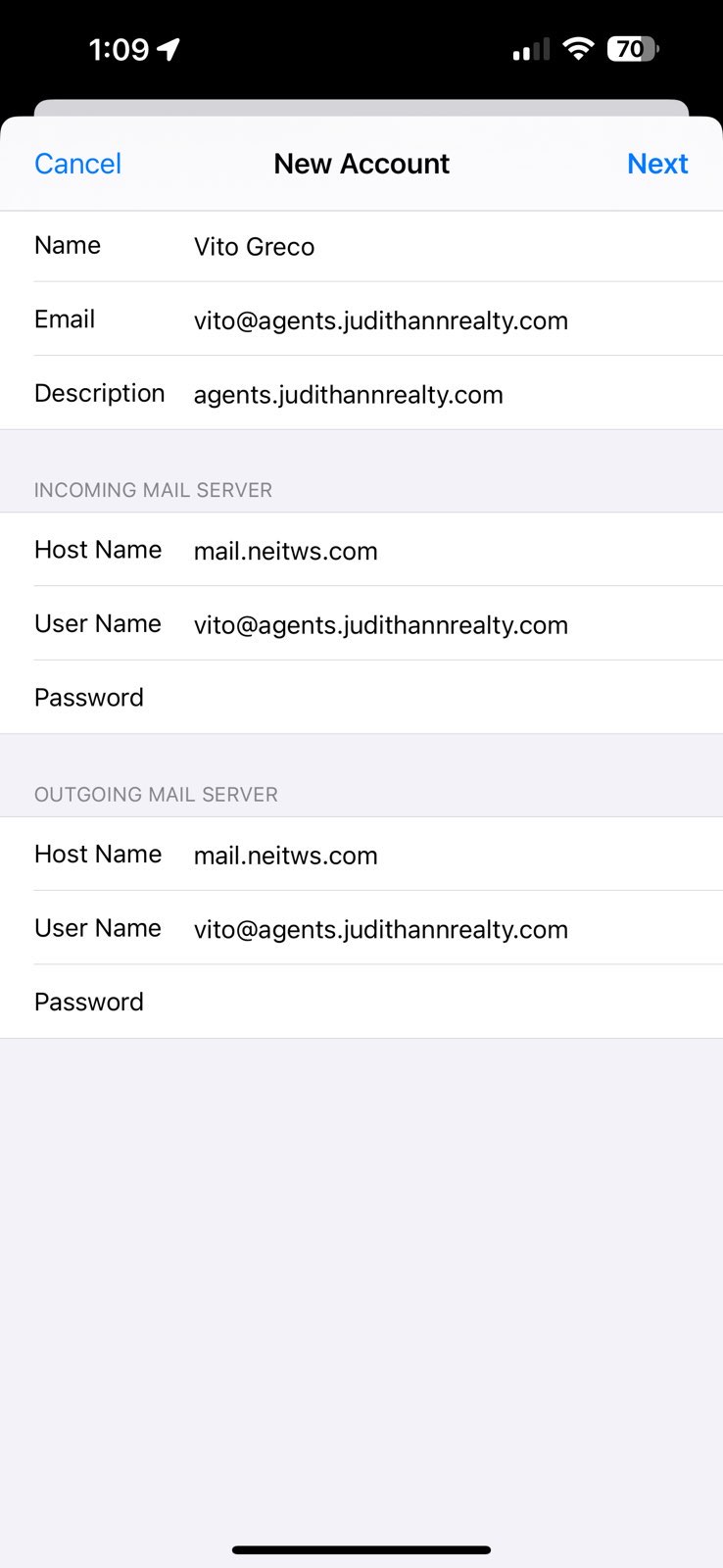
Fill out the following fields
All Fields need to be filled out.
Protocol/Method
IMAP
Mail server: mail.neitws.com
IMAP Port
993
IMAP Security
SSL or TLS
SMTP
Port
465
SMTP Security
SSL or TLS
Username:
Your whole email address.
Password:
Your mail password.
All fields are required. Nothing is optional.
Once Done Click Next
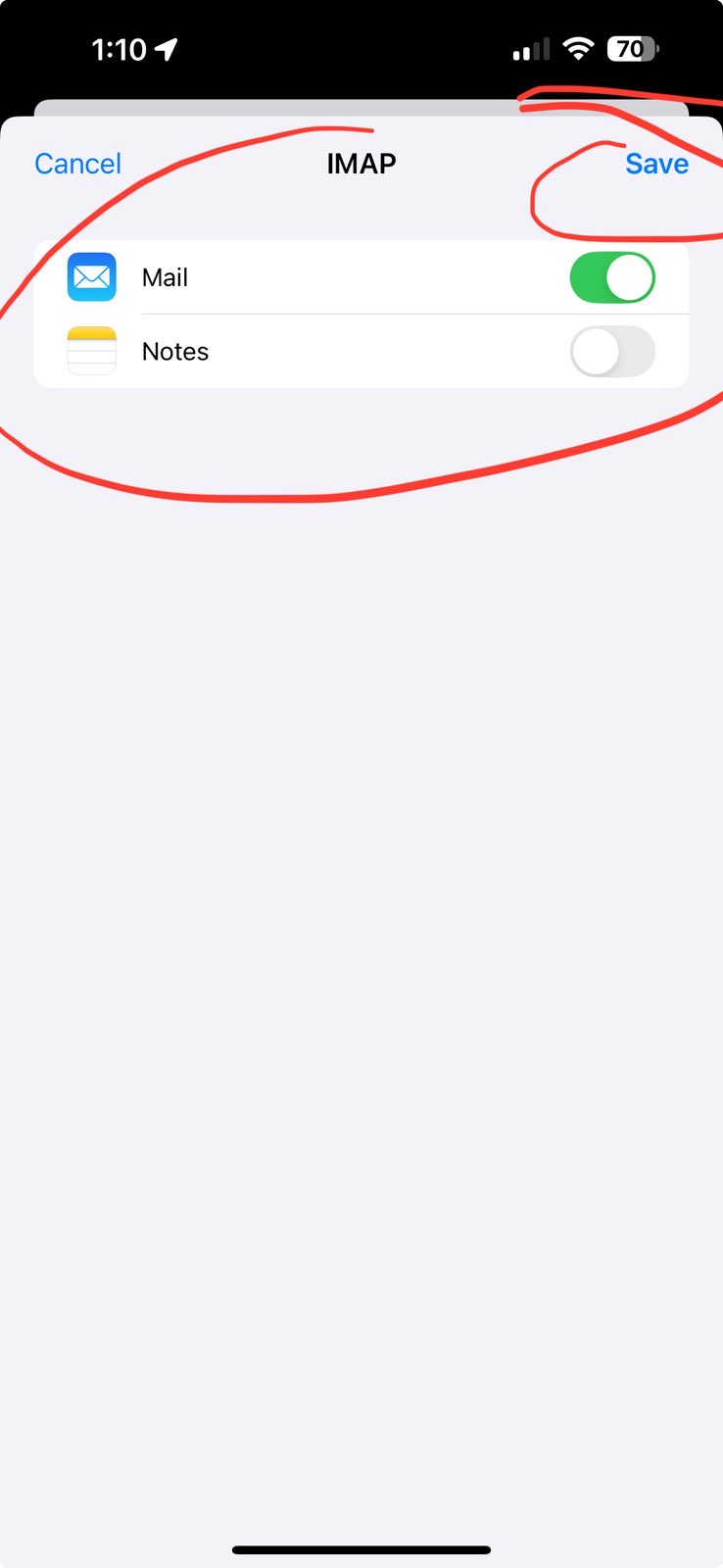
Click on Save